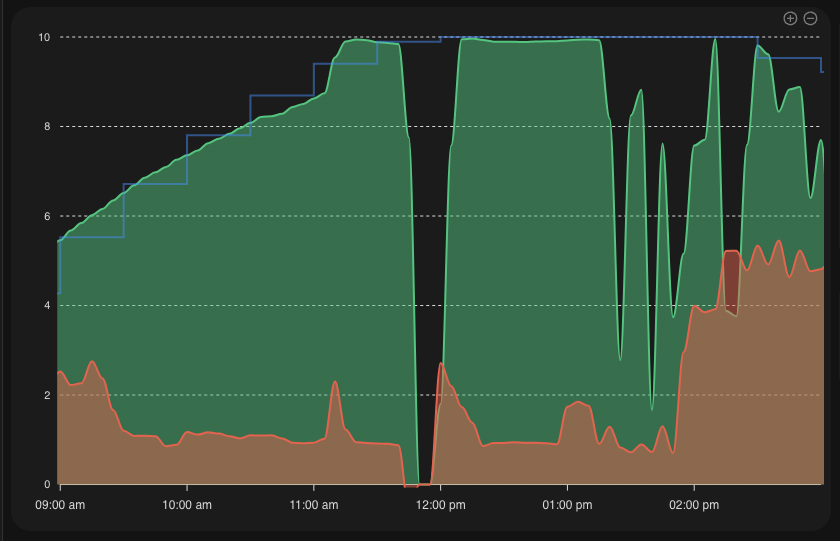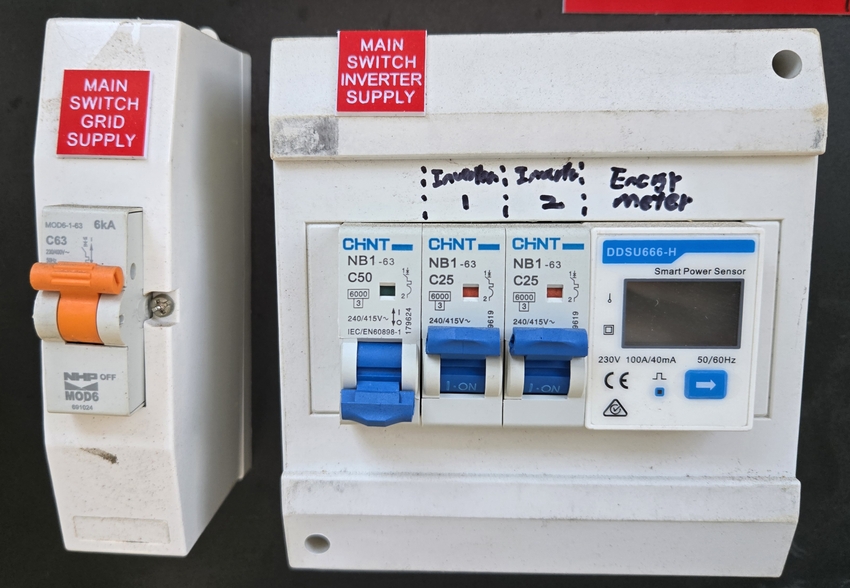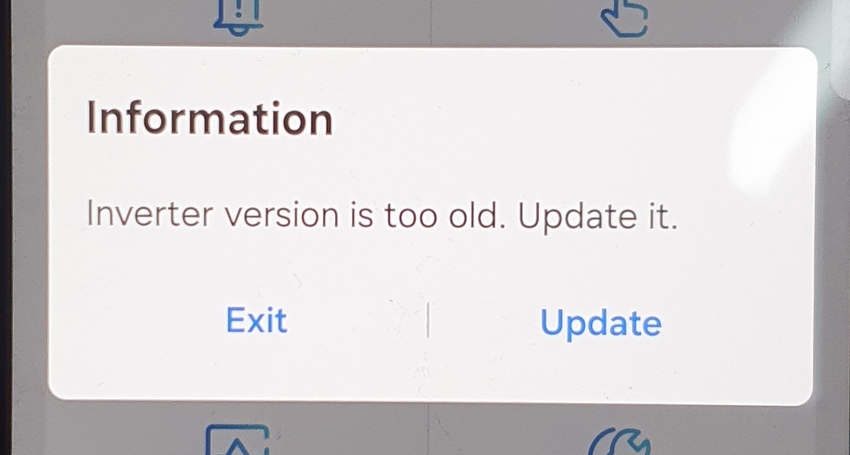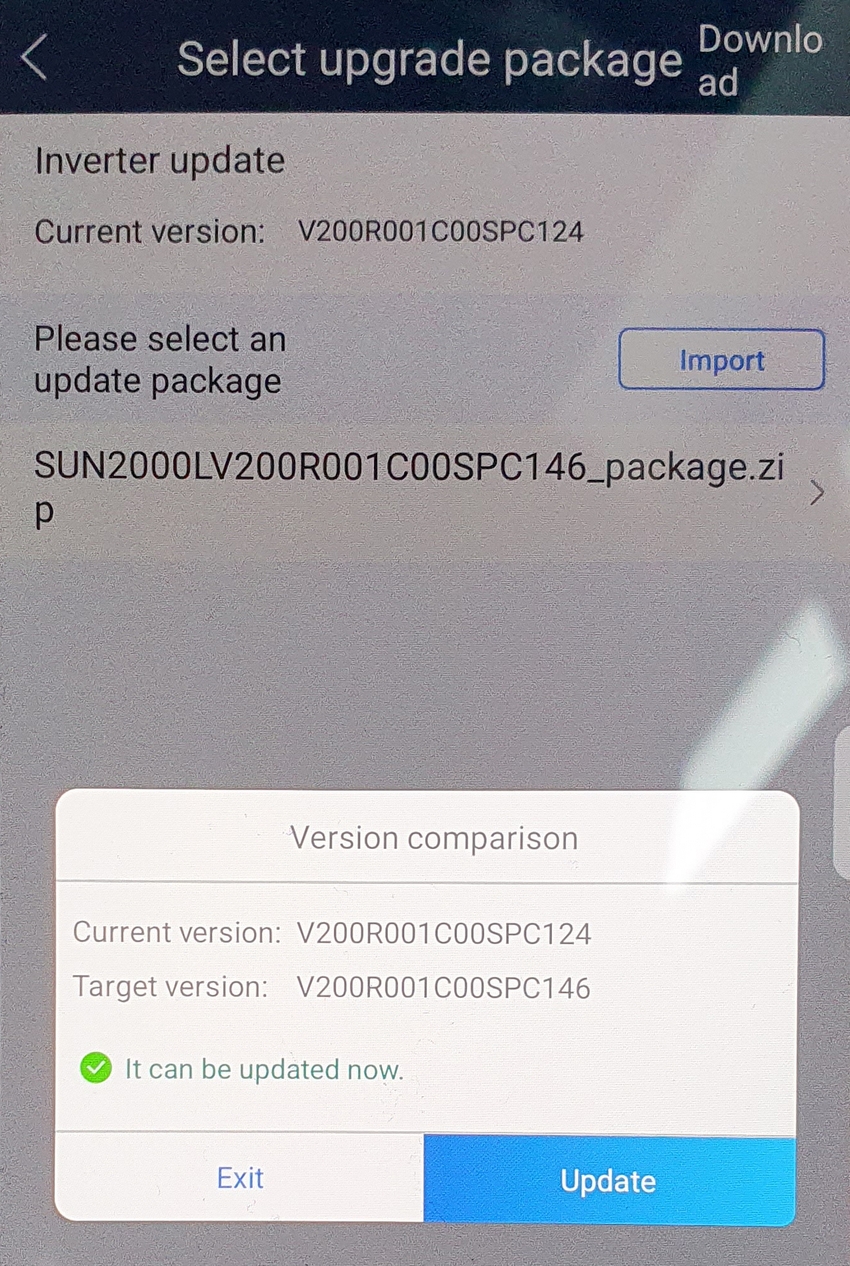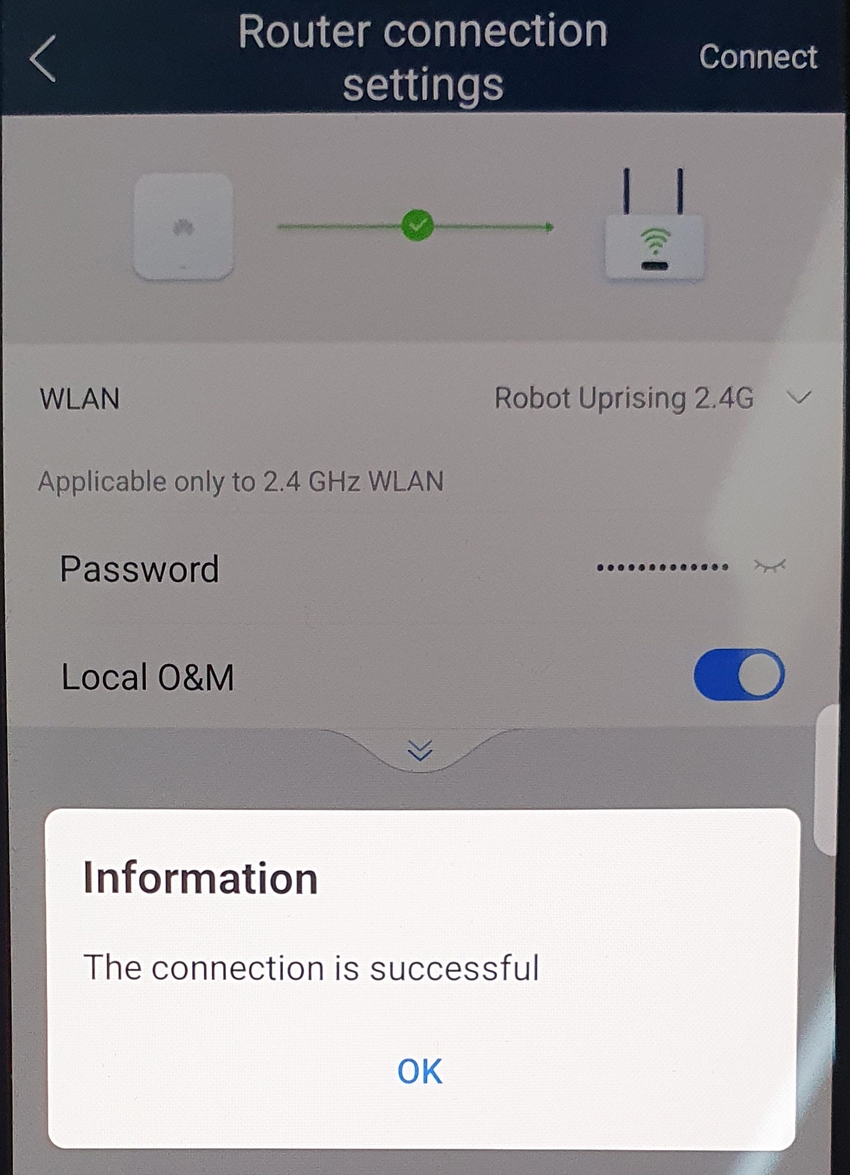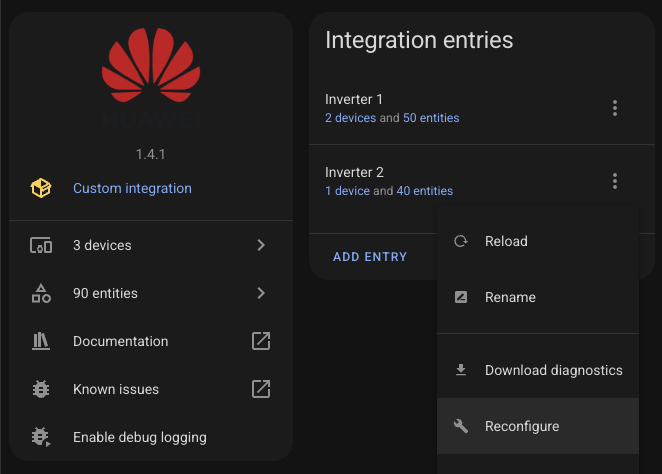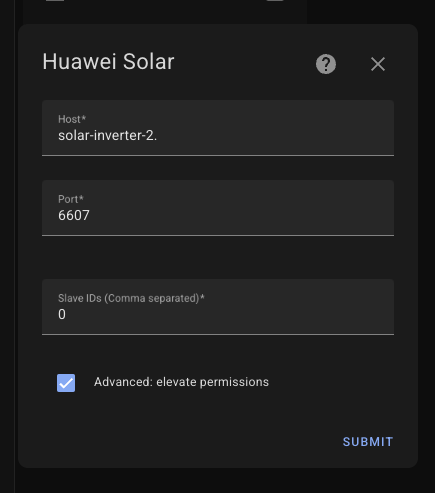Updates about my 12.76 kW solar system installed at the end of July 2022.
Payback Period
As of June 2024, my expected payment period date was the 13th of July 2027, or 5 years.
With recent electricity price changes, the payback period is 13th September 2027, two months later.
Fixing Random Shutdowns
Whenever my solar output reached 10 kW, it would trip the main breaker and shut down.
Whenever this happened, I didn't know about it until I looked at my dashboards and saw nothing. The FusionSolar app doesn't send a notification either. I wrote this Home Assistant automation to send an alert to my phone:
alias: Solar - Alarms
mode: single
triggers:
- entity_id:
- sensor.inverter_1_alarms
from: None
for:
hours: 0
minutes: 1
seconds: 0
trigger: state
- entity_id:
- sensor.inverter_2_alarms
from: None
for:
hours: 0
minutes: 1
seconds: 0
trigger: state
conditions: []
actions:
- action: notify.mobile_app_calvin_s_galaxy_z_fold6
data:
message: Solar Alarm TriggeredAfter some back and forth with my installer, Banana Solar, they came out and replaced the breaker. The issue hasn't appeared again since the replacement. This is why you pay for a reputable installer!
If replacing the breaker doesn't help, read this article by Solar Quotes on other possible causes.
Firmware Update
Huawei regularly releases firmware updates to my SUN2000L inverter, which can only be installed by 'installer' accounts. My FusionSolar account is not an 'installer', so I connected to the inverter directly to install the update. See my previous post about accessing installer mode.
After logging in, I was prompted to update the firmware. This took about 5 minutes to complete and also required a restart of the inverter.
I have not noticed any differences after updating the firmware.
Removing Wi-Fi Network Bridges
Since V200R001C00SPC124, Huawei has re-enabled local network access to their inverters. This is enabled using the Local O&M (stands for operation and maintenance) option within the inverter's Wi-Fi settings.
In my previous post, I was using OpenWrt routers as dedicated WLAN bridges to the inverters. This completely removes them and Home Assistant connects directly to the inverters.
The setting can be found under Router connection settings:
You can test it works by running telnet:
❯ telnet 192.168.3.46 6607
Trying 192.168.3.46...
Connected to solar-inverter-1.xxx.
Escape character is '^]'.
Connection closed by foreign host.If telnet doesn't work, make sure absolutely nothing is connected to the inverter or it's Wi-Fi signal. Only 1 device can connect to the Wi-Fi access point at a time and only 1 device can be connected to port 6607. This includes the FusionSolar app in installer mode, other telnet connections, Home Assistant, OpenWrt, etc.
Finally, update Home Assistant to point directly at the inverter and port 6607.