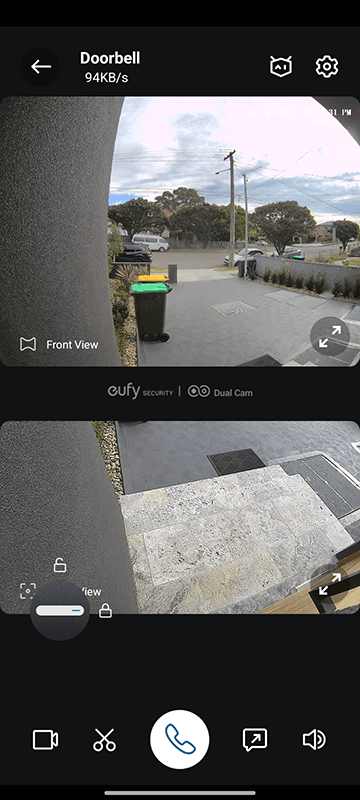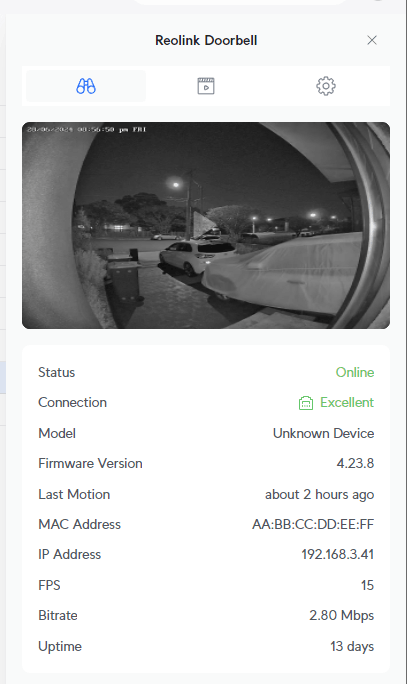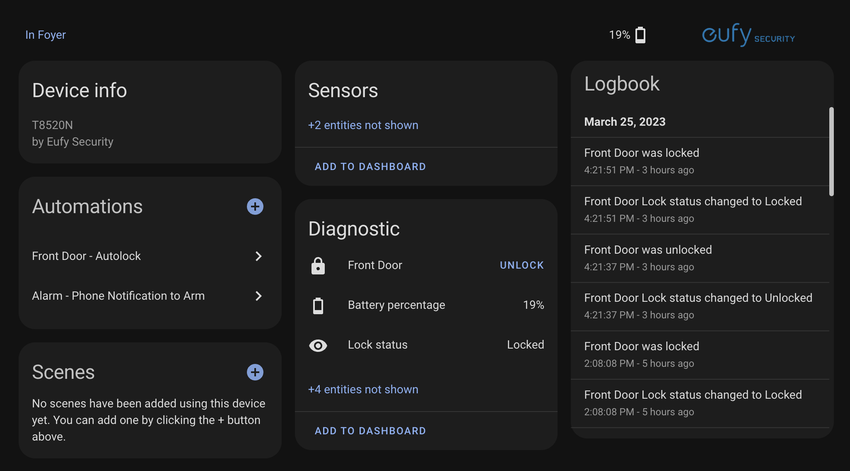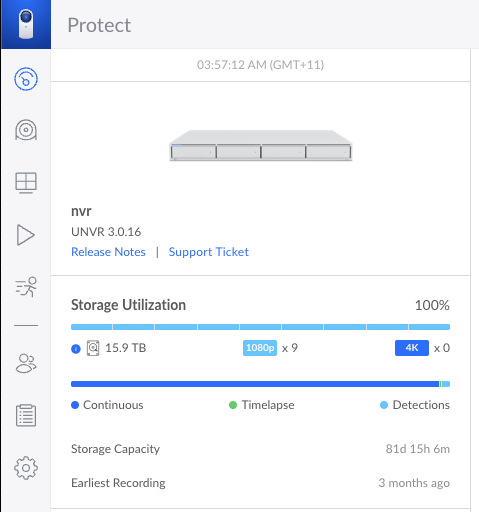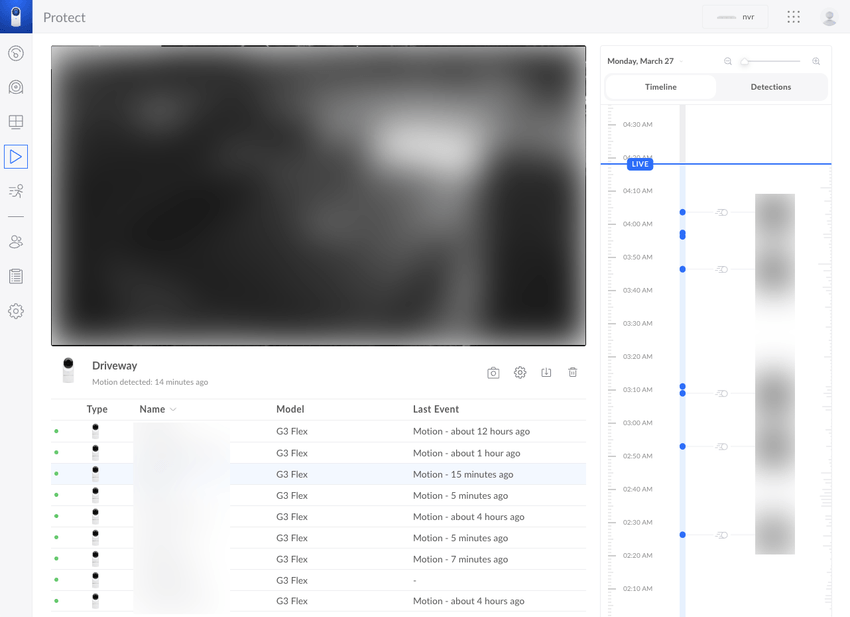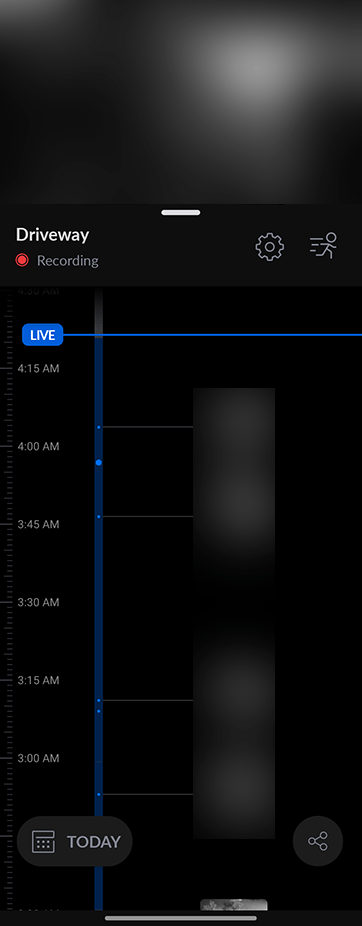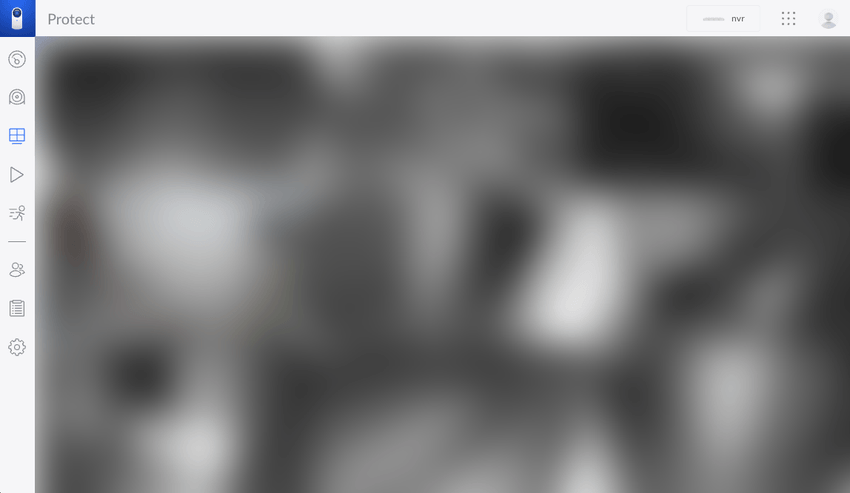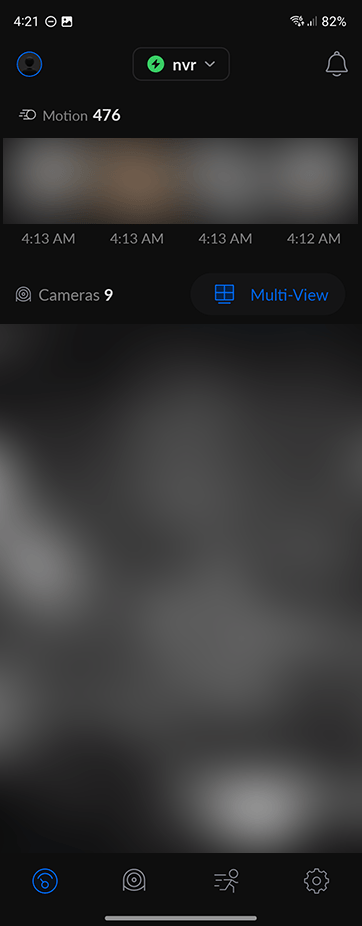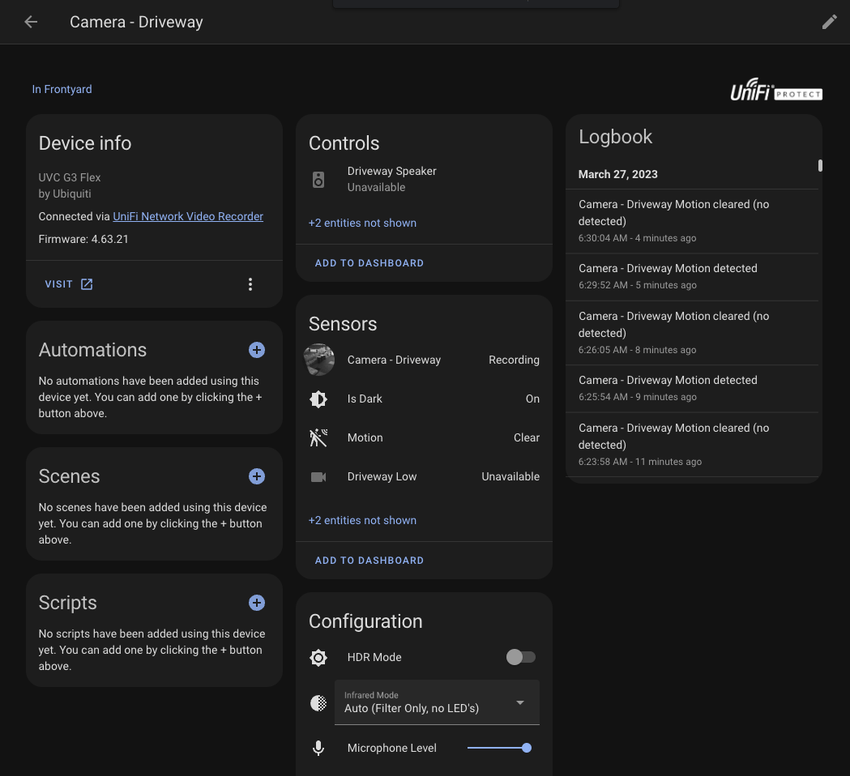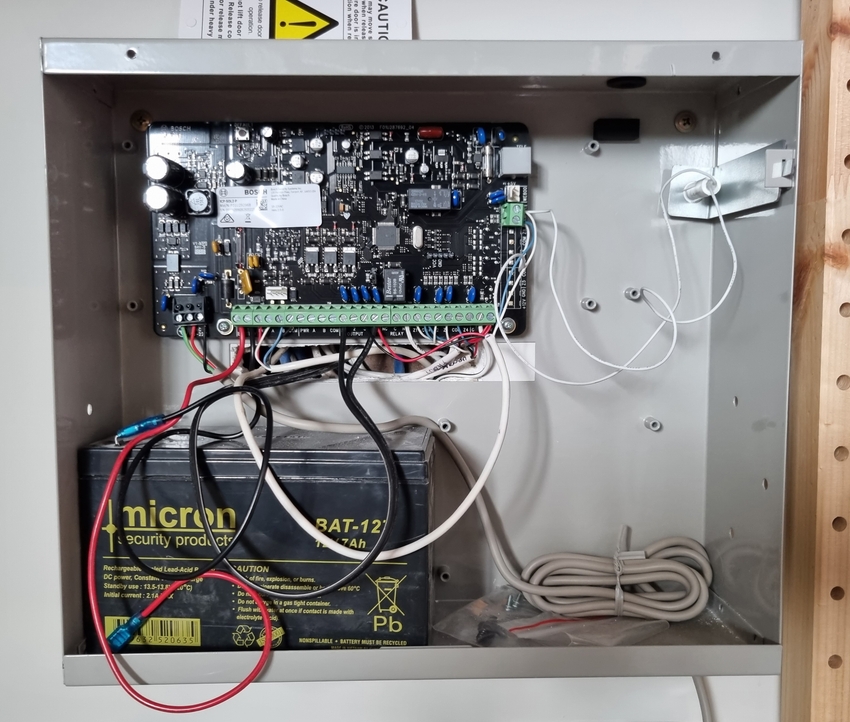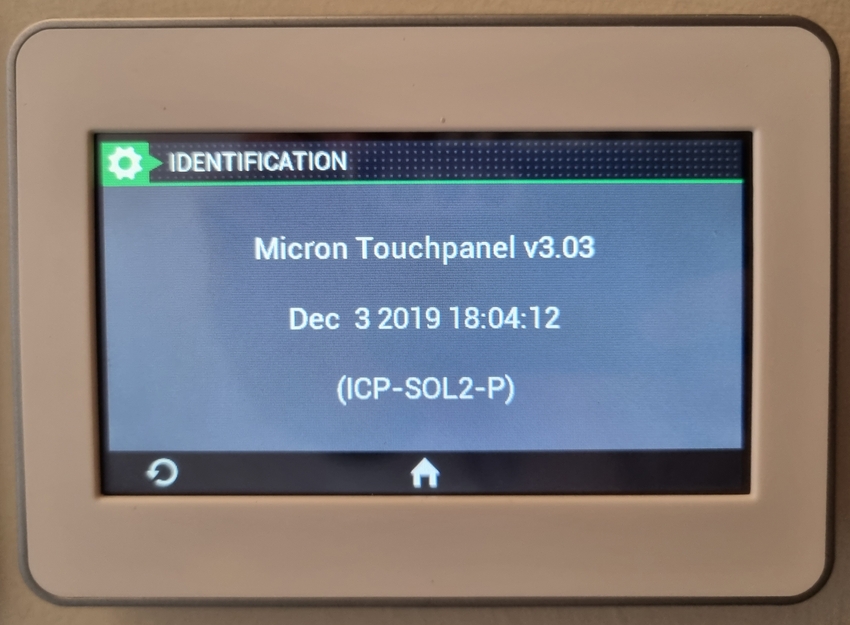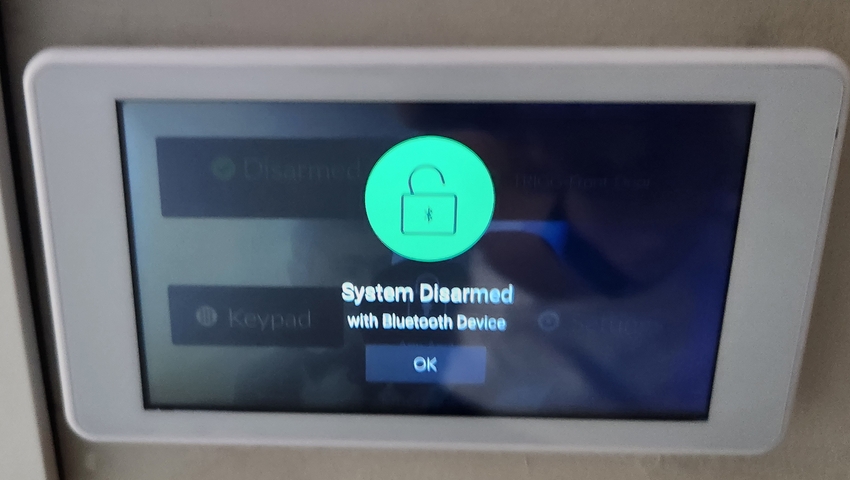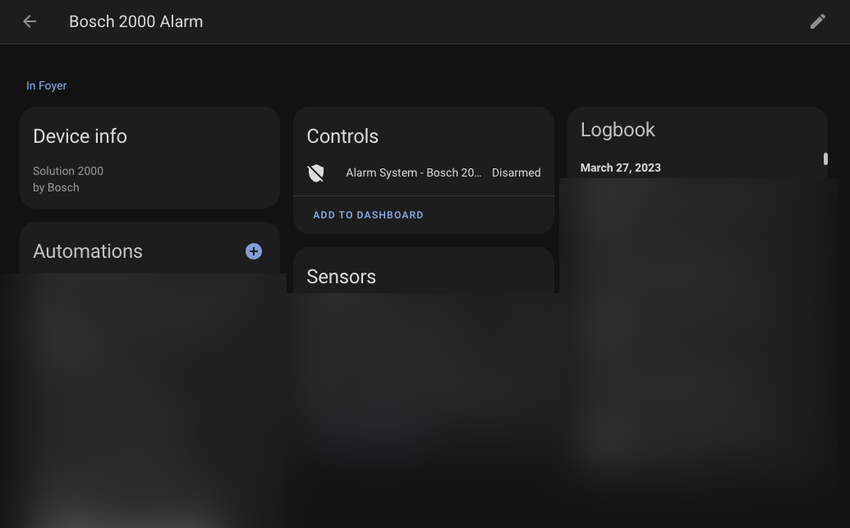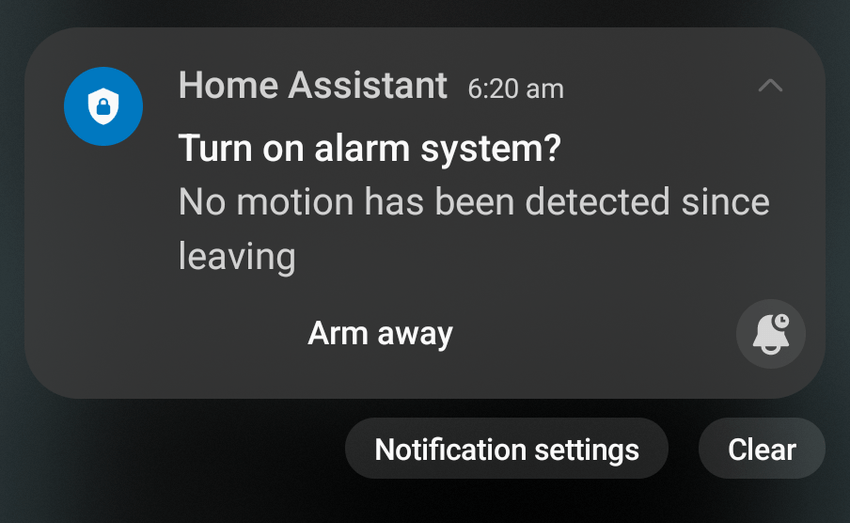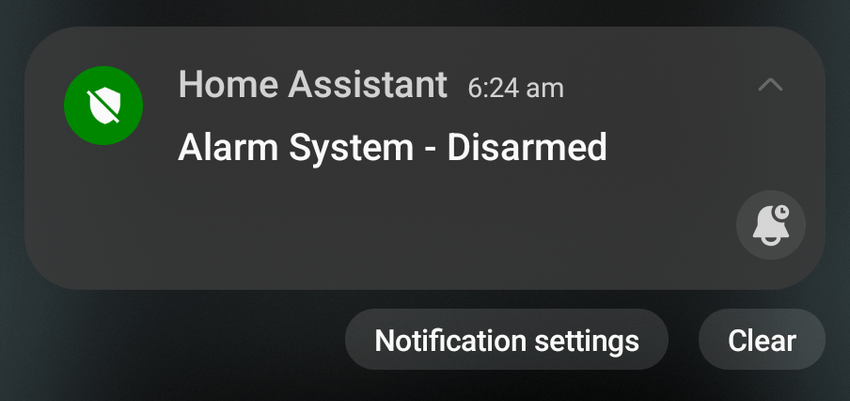Not that there's anything of value to steal.
Table of Contents
Front Door
At the front door, I have the Eufy Smart Lock Touch + WiFi (T8520) lock with a Eufy Dual Camera Doorbell. Both were purchased before the entire Eufy/Anker scandal.
Lock
The Eufy Smart Lock Touch + WiFi (T8520) is a battery-powered mortise lock. The battery typically lasts about a month, although it is advertised for a year. My original battery was draining 5 days before Eufy sent me a replacement.
The installation was straightforward, as I already had a Samsung lock. The cutouts for the mortise lock were the same.
The lock can be opened with a fingerprint, PIN, Bluetooth/WiFi or key. Temporary PINs can be added to the app to allow anybody access. I always use the fingerprint method takes about 1-2 seconds to register. The best part is no longer having to carry house keys.
The lock also has a poorly implemented auto-lock feature that locks the door when it detects it is in a closed position. This feature works for the first few days before requiring calibration. Other brands (like Samsung) use a magnet to detect when the door is in the closed position which in my experience works a lot better.
Camera Doorbell
The Eufy Dual Camera Doorbell is a battery-powered doorbell with two cameras, one facing forward and the other facing downward to see packages. The package camera is what made me pick it over other video doorbells.
I had an older Alhua doorbell previously installed. I reused the screw holes to mount the Eufy doorbell.
The camera comes with the Eufy Homebase which acts as a door chime and storage. I also have the Eufy app on my phone and wall-mounted tablets around the house which send a notification when the doorbell is pressed. The app allows for two-way audio and integrates with my Eufy lock to easily unlock the door for friends and family.
Unfortunately, the wired version is not sold in Australia. LifeHackster has a video comparing both doorbells. The lag in starting the video stream and the delay in audio are very noticeable. The ideal non-Eufy replacement would be the UniFi G4 Doorbell Pro, but over a year since its release, it is consistently sold out and hasn't reached Australia. I have wiring ready from the old doorbell for PoE.
Reolink Doorbell (2024)
In February 2024, I replaced the Eufy Doorbell with the Reolink Video Doorbell PoE. The wireless lag, battery drain and poor Home Assistant integration were the reasons for the change. It lacks a downward facing package camera, but I found I never used it anyway. The electrician was able to easily wire it using the existing CAT5 cable.
The doorbell is mounted using a 3D-printed wedge by Stéphane RATELET. I tried other angles and found 35 degrees worked best.
The doorbell is integrated into UniFi using unifi-cam-proxy. I can watch the camera live and see motion detections, but playback is not possible.
Eufy Home Assistant Integration
Both devices, including the HomeBase 2, are supported in Home Assistant with the fuatakgun/eufy_security integration which utilises the bropat/eufy-security-ws library.
The lock is currently having issues with locking/unlocking. I only use it for tracking battery and status, so it doesn't matter that much to me.
The doorbell is barely compatible. It takes too long to open/close a video stream and two-way audio does not work. I don't keep it in Home Assistant.
Security Cameras
I am using the UniFi Protect platform for security cameras. Inside and outside the house, I have 9 x UniFi G3 Flex cameras connected to a UniFi UNVR.
I went with the UniFi ecosystem mostly for its superb web/mobile interfaces. Previously, I used Hikvision cameras in Milestone XProtect when living with my Grandma, but it's still a Windows-only program with subscriptions required after 8 devices. I've switched my Grandma over to Blue Iris, but its mobile and web interfaces are bad, plus support and upgrades require a subscription.
Installation
I had electricians run CAT6e around the house for cameras and wireless access points. This was overkill for the cameras given they only required Fast Ethernet (100 Mbps).
Cameras
The G3 Flex camera is a mini turret camera purchased for $112 AUD each. These cameras only work with Ubiquiti's NVR, Cloud Key and Dream Machine products as they do not expose an RTSP stream.
I also bought 3 x waterproof mounts for most of the outdoor cameras ($26 each).
I found they were the best for value after watching a comparison video from DPC Technology.
There is now a G5 Flex in Early Access with a video comparison on YouTube showing its clearer and wider image.
To get a wider view, I 3D printed a tilted mount from Thinigverse by benjaloco17. It includes holes to run an ethernet cable without a boot I will use once I patch up the holes.
NVR
The UniFi UNVR is a video recorder with 4 hard drive bays running UniFi Protect. I paired it with a 16 TB Seagate Skyhawk AI hard drive for $455. This has provided 81 days of continuous footage from the 9 cameras recording at 25 FPS at the highest quality.
These are the camera capacities for the UNVR and UNVR-PRO:
| Host | 2MP (HD) | 4/5MP (2K HD) | 8MP (4K) |
|---|---|---|---|
| UNVR | 50 | 25 | 15 |
| UNVR-PRO | 60 | 30 | 20 |
The UNVR only supports UniFi cameras, but there's a project on GitHub that allows any RTSP cameras to work.
I also connected the SFP+ port to my network switch for 10 Gbps+ networking. As mentioned earlier, this is overkill considering the cameras are only rated for 100 Mbps.
UniFi Protect
The biggest selling point is UniFi Protect's web and mobile interfaces. They are fast, easy to use and wife-approved.
UniFi Protection Home Assistant Integration
Home Assistant has an official integration for UniFi Protect. The camera feeds are laggy and delayed compared to viewing them from UniFi Protect directly. One workaround is to enable the RTSP stream and use the WebRTC custom component instead.
Alarm
The house came with a Bosch 2000 alarm system. The system includes:
- Metal cabinet
- PCB control panel
- Touch screen
- Motion detectors
- Backup battery (12V 7Ah)
- Internal siren
It took a few days to figure out as the previous owners left it inactive. I disconnected the siren and reset the tampers with the help of the manuals online. The alarm would trip instantly because of the tamper switch inside the cabinet and the backup battery tamper. I suspect they never got it working for that reason.
Keypad/Screen
The system came with a Micron Touchpanel instead of an official Bosch screen. It was missing a lot of advanced features (no keypad commands) and was full of bugs.
I replaced it with the Bosch 5" touch screen (IUI-SOL-TS5) with help from Cheap Alarm Parts in North Bondi for $220 AUD. The slightly bigger 7" model was double the price, so I had to pass on it.
The screen can be replaced by matching up the cables from the control panel to the new connector. FYI In Australia, by law, all electrical work must be performed by a licensed electrician.
The screen also supports custom backgrounds...
Each user can also connect their mobile phone to the screen via Bluetooth. When they need to disarm the alarm, the screen will attempt a Bluetooth connection to the phone and automatically disarm the alarm. It works half the time.
Motion Detector
The motion detectors are the basic Blue Line Gen2 PIR models. They detect movement within a 12m x 12m area. They don't trigger on my robot vacuums, and I assume on small pets as well.
I did have one motion detector sporadically triggering from change in light from an adjacent bedroom window. I did a drop-in replacement with the newer Blue Line Gen2 TriTech model which resolved the false positives. It cost $50 AUD.
Networking
The Bosch B426-M module is used for cloud access via Ethernet. It allows connectivity through the RSC+ mobile app to arm and disarm the alarm. The module costs $120 AUD.
The module attaches to the side of the metal cabinet with screws.
Bosch Home Assistant Integration
A Home Assistant integration is provided by mag1024/bosch-alarm-homeassistant. It supports arming, disarming as well as providing the state of the motion detectors.
One of my favourite automations is to send a notification to my phone to arm the alarm if the front door is closed and no motion has been detected after 15 minutes.
alias: Alarm - Phone Notification to Arm
description: ""
trigger:
- platform: state
entity_id:
- lock.front_door
from: unlocked
to: locked
for:
hours: 0
minutes: 14
seconds: 30
condition:
- condition: state
entity_id: alarm_control_panel.bosch_2000
state: disarmed
- condition: state
entity_id: binary_sensor.motion_detector_1
state: "off"
for:
hours: 0
minutes: 14
seconds: 30
- condition: state
entity_id: binary_sensor.motion_detector_2
state: "off"
for:
hours: 0
minutes: 14
seconds: 30
action:
- service: notify.mobile_phones
data:
title: Turn on alarm system?
message: No motion has been detected since leaving
data:
channel: Alarm
notification_icon: mdi:shield-lock
actions:
- action: ARM_AWAY
title: Arm away
- wait_for_trigger:
- platform: event
event_type: mobile_app_notification_action
event_data: {}
timeout: "01:00:00"
continue_on_timeout: false
- choose:
- conditions:
- condition: template
value_template: "{{ wait.trigger.event.data.action == \"ARM_AWAY\" }}"
sequence:
- device_id: abc123
domain: alarm_control_panel
entity_id: alarm_control_panel.bosch_2000
type: arm_away
mode: singleI use this in combination with another automation to send notifications when the state of the alarm changes.
alias: Alarm - State Notifications
description: ""
trigger:
- platform: device
device_id: abc123
domain: alarm_control_panel
entity_id: alarm_control_panel.bosch_2000
type: disarmed
id: disarmed
- platform: device
device_id: abc123
domain: alarm_control_panel
entity_id: alarm_control_panel.bosch_2000
type: triggered
- platform: device
device_id: abc123
domain: alarm_control_panel
entity_id: alarm_control_panel.bosch_2000
type: armed_away
condition: []
action:
- service: notify.mobile_phones
data:
title: >-
Alarm System - {{ trigger.to_state.state | regex_replace(find='_',
replace=' ', ignorecase=False) | title }}
message: ""
data:
group: alarm-state-notifications
channel: Alarm Notifications
notification_icon: >-
{%- if trigger.to_state.state == "armed_away" %} mdi:shield-lock {%-
elif trigger.to_state.state == "disarmed" %} mdi:shield-off {%- else
%} mdi:shield-alert {%- endif %}
color: >-
{%- if trigger.to_state.state == "armed_away" %} yellow {%- elif
trigger.to_state.state == "disarmed" %} green {%- else %} red {%-
endif %}
mode: singleSecurity Screen Doors
For physical security, we got metal security screens on all doors and windows.
They are made out of strands of hard metal mesh, unlike soft fabric fly screens.
One door was 3 metres high and was custom-made for us. Usually, a brace has to be installed in the middle for rigidity, but our supplier was able to forgo it. The door does rub however when opening, but the visual trade-off is worth it.
We also use the doors when cooking to let out all the smell and particles.