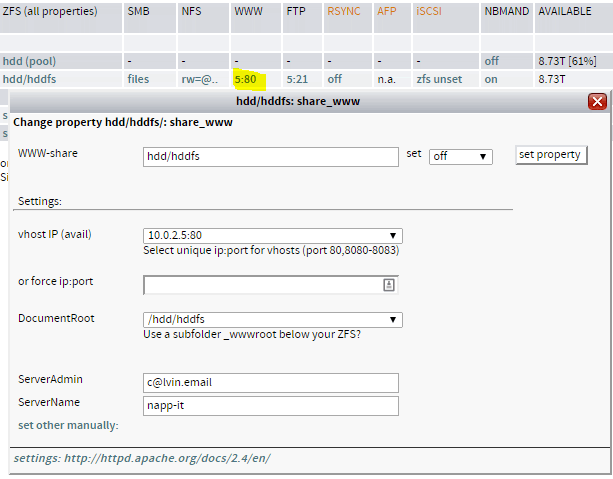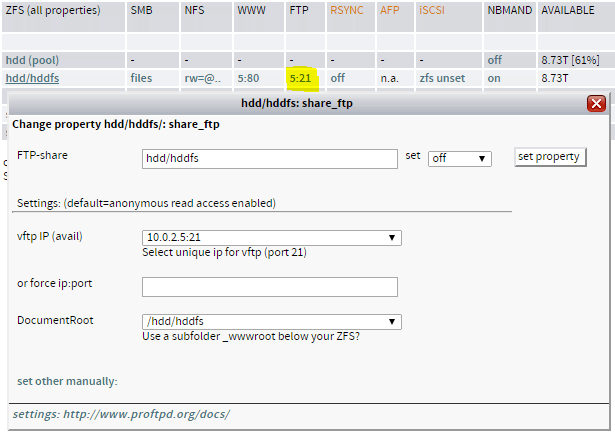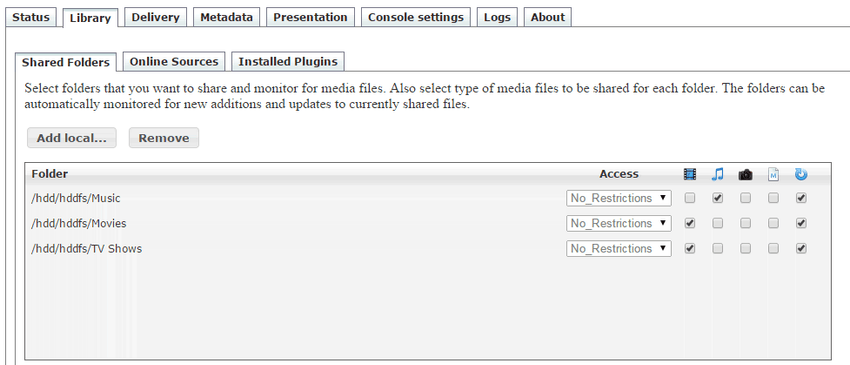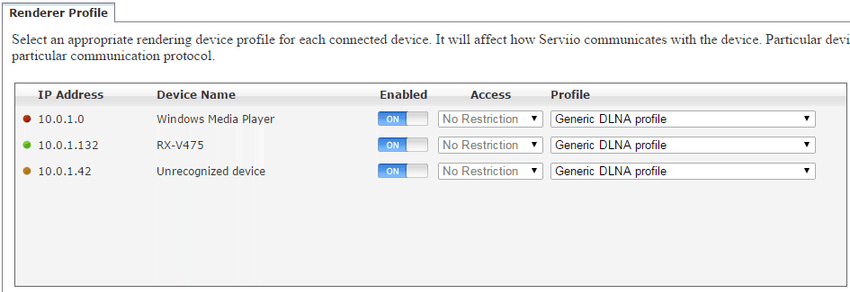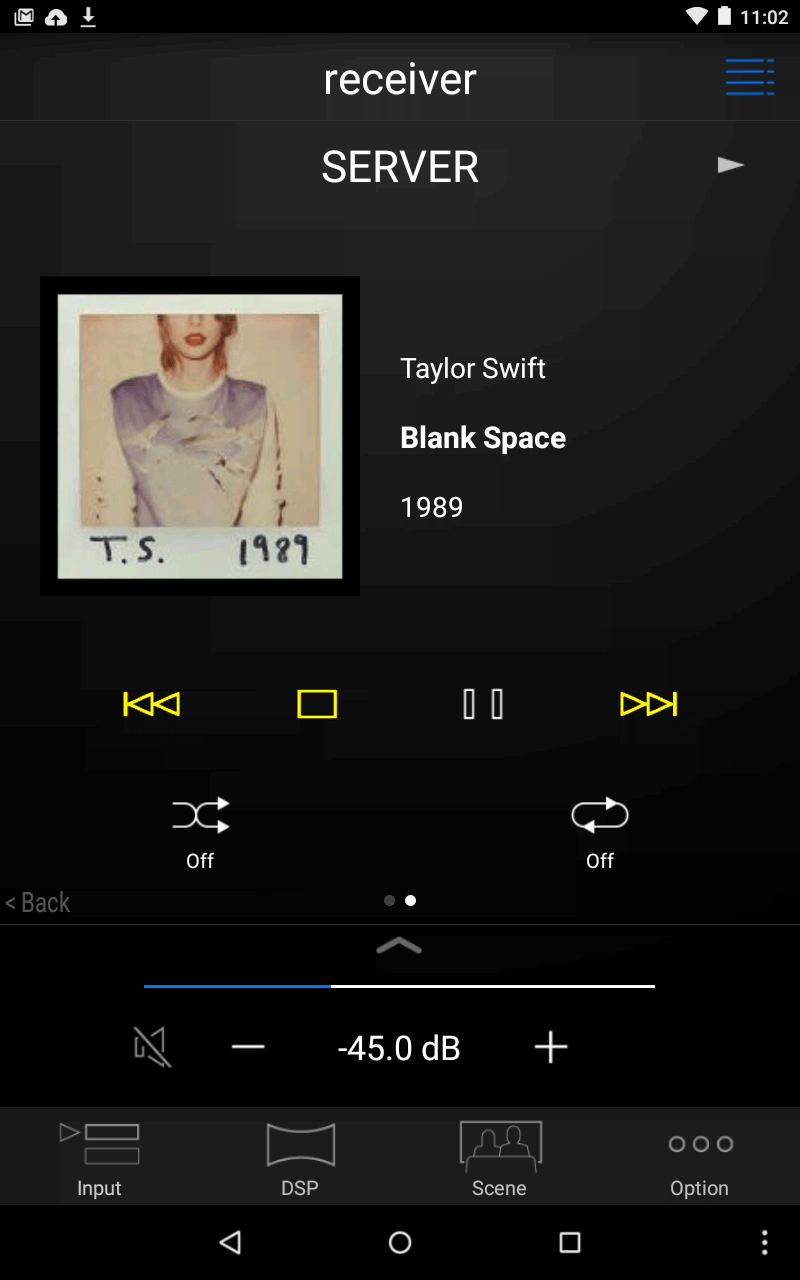napp-it overs a variety of extensions to make use of your ZFS filesystem a lot easier. One of the main things to do with a filesystem is to share it of course! There are extensions that allow ZFS sharing over HTTP, FTP, personal clouds and media servers.
AMP Stack (HTTP)
A common favourite of Apache, MySQL and PHP. This enables ZFS sharing over HTTP, accessible via the browser. To install:
wget -O - www.napp-it.org/amp | perlAfterwards, settings can be altered under Home >Services > Apache.
To share a filesystem over HTTP, enable it under the Home > ZFS Filesystems under the 'WWW' column.
By itself, sharing over HTTP is very plain old boring. That is why I use h5ai which adds several additional features (the styling alone is good enough) like sorting, breadcrumbs, thumbnails, file previews and filtering.
ProFTPD (FTP)
ProFTPD Is a FTP server, among the most popular today. Its primary goal is to be as feature rich as possible. It is very easy to install as well:
wget -O - www.napp-it.org/proftpd | perlSimilar to Apache, it can be configured under Home > Services > FTP. Sharing on the other hand occurs under Home > ZFS Filesystems underneath the FTP column.
Private Cloud
There are two options if you want to have your own personal cloud storage - OwnCloud and Pydio (formerly AjaXplorer). They allow multiple users to have their own files and folders, calendar and contacts in one place.
I personally did not find OwnCloud or Pydio useful as I already use and integrate a lot of Google products into my workflow. These programs are also not meant to be sharing your entire ZFS filesystem, they instead live on the napp-it datastore.
Both of these will first require the AMP stack.
OwnCloud
wget -O - www.napp-it.org/owncloud | perlPydio
wget -O - www.napp-it.org/pydio | perlMedia Server
Serviio is a media server which allows many different devices to stream from your ZFS filesystem. To install it, make sure you have the AMP stack then run the command:
wget -O - www.napp-it.org/serviio | perlServiio is accessible at http://<nappit>/phpserviio/
With Serviio, I am able to specify which shares I want to be visible over DLNA/UPnP. Device such as my PS3 and Yamaha RX-V475 receiver were easily able to access and play from it!
Adding the shares:
Devices that are accessing the shares:
My Yamaha Receiver connecting to the share (shown through my tablet):
An alternative to Serviio is Mediatomb, although it hasn't be updated in a long time:
wget -O - www.napp-it.org/mediatomb | shMediaTomb settings can be found under Home > Add-Ons > Mediatomb.