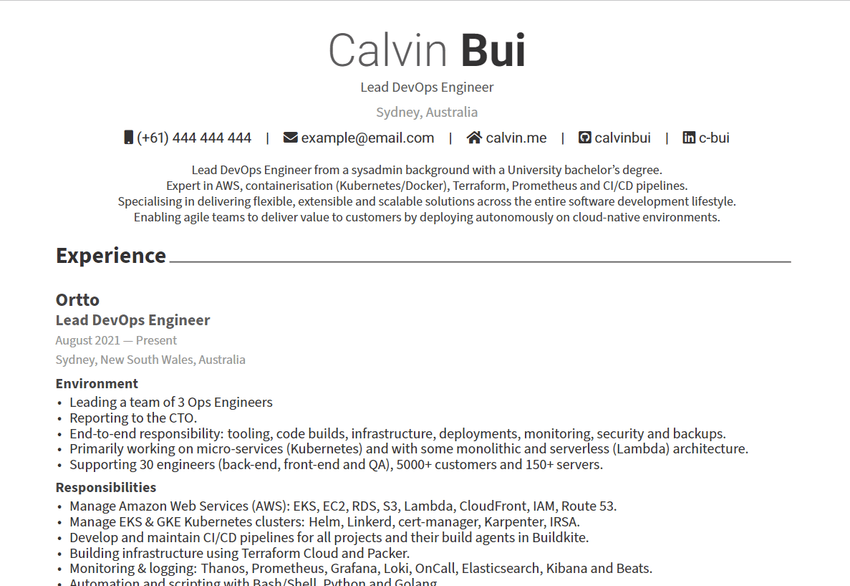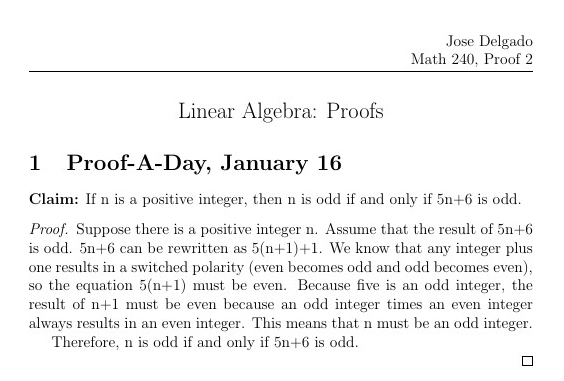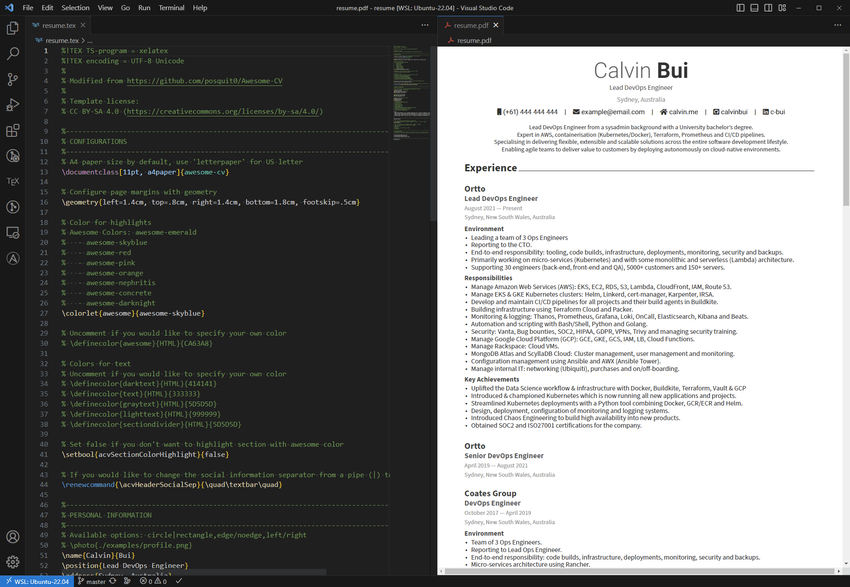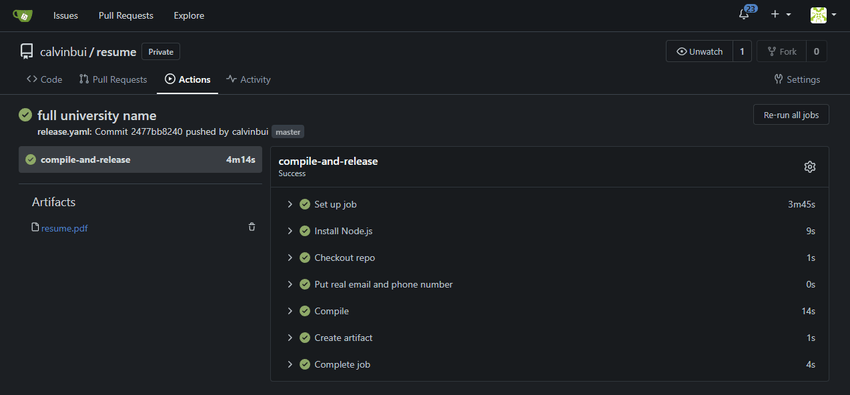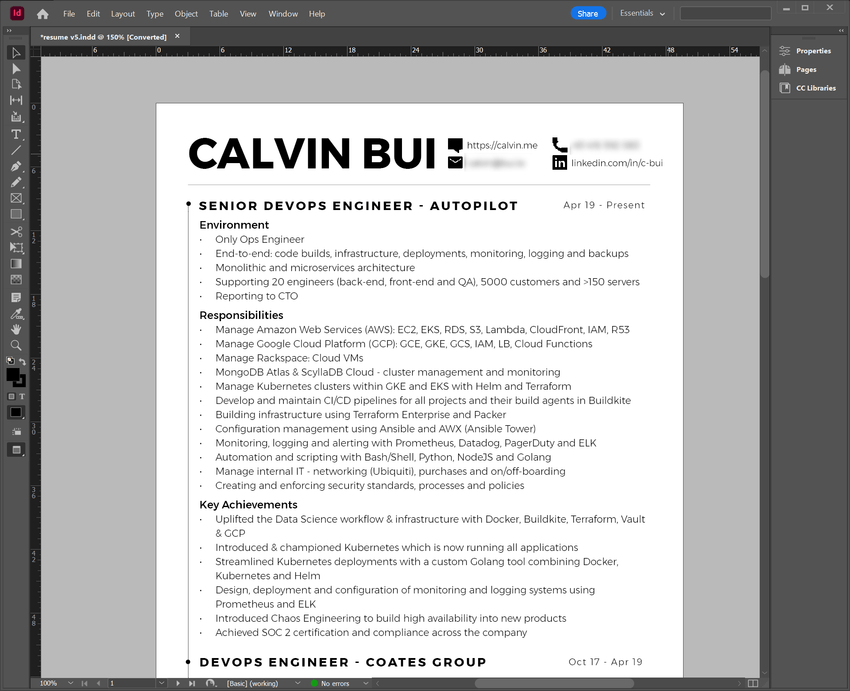I grew tired of updating my current resume and made a new one with LaTeX.
Resume
The source code for my resume can be found on my GitHub at calvinbui/resume.
What is LaTeX?
LaTeX is a software system for creating documentation and textbooks within mathematics, engineering and computer science. It uses the TeX typesetting language underneath.
Creating a document in LaTeX has a programming feel to it by combining content and macros (think functions) to format text and create layouts. This solves my main problem with keeping different sections consistent.
Here is a simple example taken from Overleaf (Math 240 - Proof 2):
\documentclass[12pt]{article}
\usepackage{amsmath, amssymb, amsthm, graphicx, epsfig, fancyhdr}
\setlength{\headheight}{28pt}
\pagestyle{fancy}
\fancyhf{}
\fancyhead[R]{Jose Delgado \\ Math 240, Proof 2}
\fancyfoot[C]{\thepage}
\begin{document}
\begin{center} \Large Linear Algebra: Proofs\end{center}
\begin{section} {Proof-A-Day, January 16}
{\bf Claim:} If n is a positive integer, then n is odd if and only if 5n+6 is odd.
\begin{proof}
Suppose there is a positive integer n. Assume that the result of 5n+6 is odd. 5n+6 can be rewritten as 5(n+1)+1. We know that any integer plus one results in a switched polarity (even becomes odd and odd becomes even), so the equation 5(n+1) must be even. Because five is an odd integer, the result of n+1 must be even because an odd integer times an even integer always results in an even integer. This means that n must be an odd integer.
Therefore, n is odd if and only if 5n+6 is odd.
\end{proof}
\end{section}
\end{document}Development
As it was my first ever LaTeX project, I started with Awesome CV by posquit0, a very popular LaTeX template for a CV, resume or cover letter. I've a lot of changes to it (which you see in my commits) to adapt it to my requirements.
To edit the resume, I used VSCode along with the very powerful LaTeX Workshop extension by James Yu. It makes changes to the resume a lot easier with automatic compiling on save, IntelliSense support, linting and autocomplete.
Building with Gitea Actions
LaTeX files (.tex) can be compiled into PDFs and other popular file formats. Using Gitea Actions, I am compiling the PDF on each commit with my real phone number and email (via secrets) and exporting the artifact.
Why the change?
My current resume is created using Adobe InDesign. It's what I landed on a few years ago after Microsoft Word became too limiting.
There are a couple of issues I was looking to solve:
- Adobe charges a yearly fee for InDesign → VSCode and other text editors are free.
- Requires a computer with InDesign installed → Anything with a text editor.
- Specific fonts were required → Included in LaTeX.
- I had to manually export the PDF each time → Builds automatically on each commit.
- I am incompetent with Adobe InDesign → I am still incompetent with LaTeX, but it is a lot easier to find help.