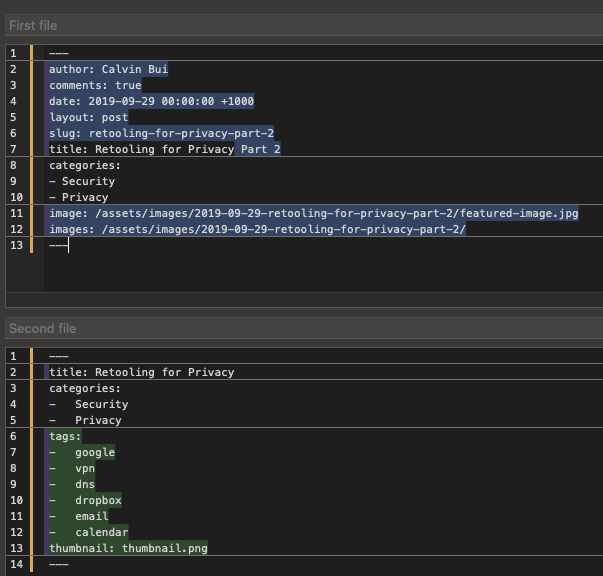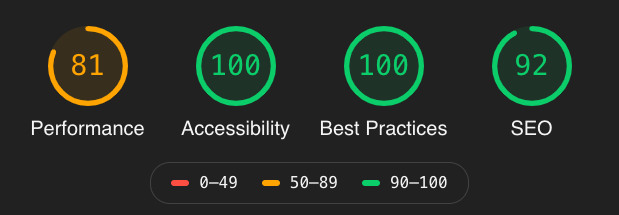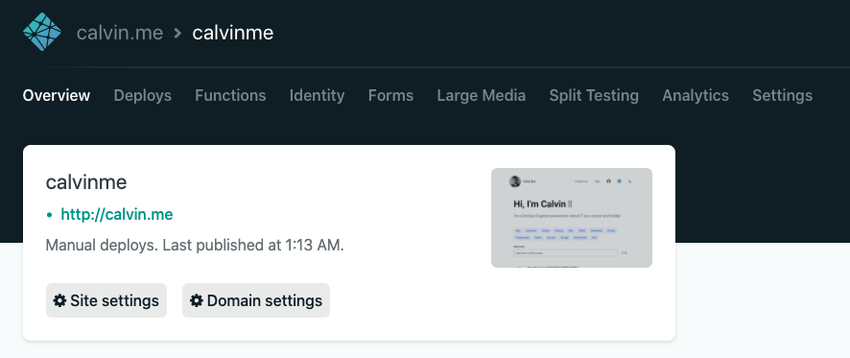After three and half years of Jekyll, I've made the move over to GatsbyJS.
Introduction
GatsbyJS was introduced to me by Kia Storm, an up and coming frontend developer who previously worked at Autopilot. What stood out to me was the Progressive Web App capabilities which made the site feel FAST.
The entire source code can be found on GitHub at calvinbui/calvin.me
Goals
There were a few things I wanted to achieve with the change.
Dark Mode
Dark mode is available by clicking the Moon icon in the top right corner.
Collaboration
To make this site more collaborative, it's easier to suggest changes.
On the top of every post, there's an Edit link which will go straight to repository to create a new PR. Feel free to add your name and a link to your profile on the edit as well.
RSS Feed
An RSS feed is available at /rss.xml to subscribe to posts. This was a feature a few readers used on WordPress which has removed when moving to Jekyll. This is done using gatsby-plugin-feed.
Easier to start writing
Writing a blog post was always a big pain for me. I removed almost all of these pain points:
Finding a featured image and formatting it.
After writing each post I would have to find a featured image. This image then had to be edited in Photoshop, exported in two sizes (small and large), renamed and optimised using FileOptimizer or ImageOptim.
Now all I have to do is find an image and rename it to thumbnail.svg so that gatsby-image and gatsby-transformer-sharp can take care of the rest.
Folder and files
I used to lump all my posts under /posts/<slug> and images under /image/<slug>. Now they live together under /posts/<slug>. This doesn't seem like much but now I don't have to rename two folders when I change a slug anymore!
$ tree posts/2020-01-31-managing-the-perfect-csgo-server
posts/2020-01-31-managing-the-perfect-csgo-server
├── crosshair.png
├── index.md
├── linuxgsm.png
├── rankme.png
├── slack-bot.png
├── thumbnail.png
└── weaponskin.jpg
0 directories, 7 filesRemove duplication from post frontmatter
Frontmatter is a blog at the start of a post's markdown specifying it's metadata such as date, categories, tags and title.
Previously I had a lot of duplicated items in the frontmatter such as the slug, date, featured-image, image_directory. These has been removed so only what I need to edit exists.
Browser Reloading
Developing in GatsbyJS is easy as the browser automatically refreshes!
Deployment
Moving from Jekyll, I no longer rely on GitHub Pages to build and serve the site. I'm now using a combination of Gatsby Cloud, Netlify and Cloudflare. All of which are free.
Gatsby Cloud
Gatsby Cloud is responsible for building the site. It builds the site whenever a new commit is pushed. The free tier provides 25 free builds and previews per day. A really nice feature is that it runs Google's Lighthouse tool to audit the site.
Netlify
Netlify is a CDN responsible for website hosting. It can also build the site and I could move over to it if I wanted.
The Netlify version of the site is available at https://calvinme.netlify.app/
Cloudflare
Cloudflare is responsible for DNS but also it's caching and automatic optimisations. This will reduce Netlify bandwidth usage, which isn't free like GitHub Pages was.
Future
There are some things that still need to be done:
- Hamburger menu on mobile devices for Categories and Tags
- Automatically load
thumbnail.svginstead of having to specify it in the frontmatter - A fuzzy filter search