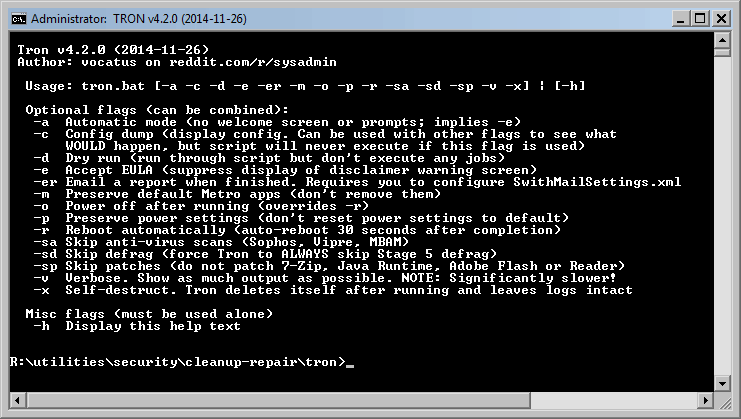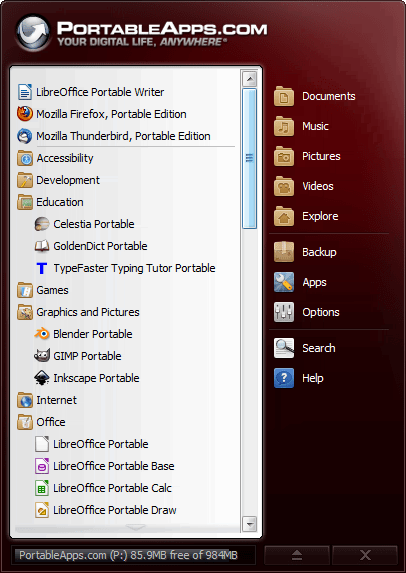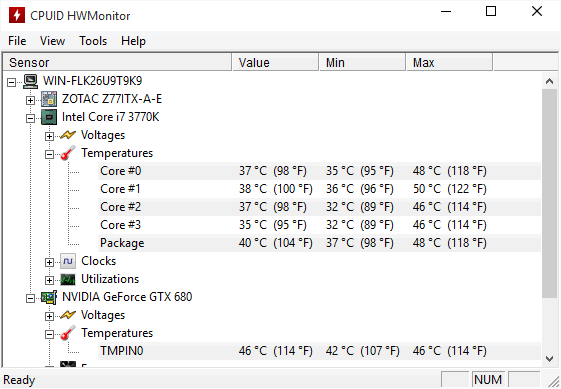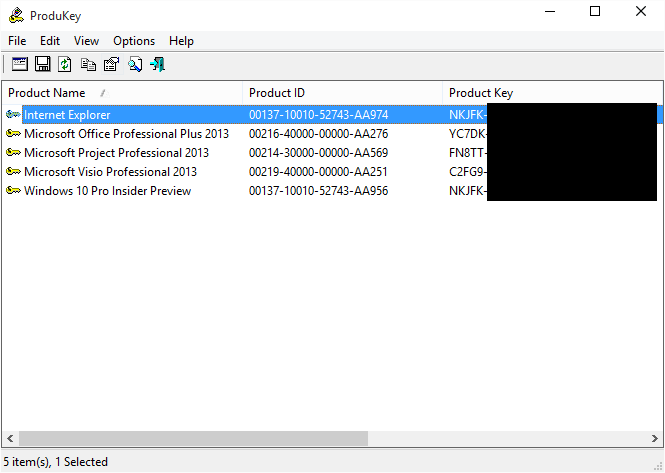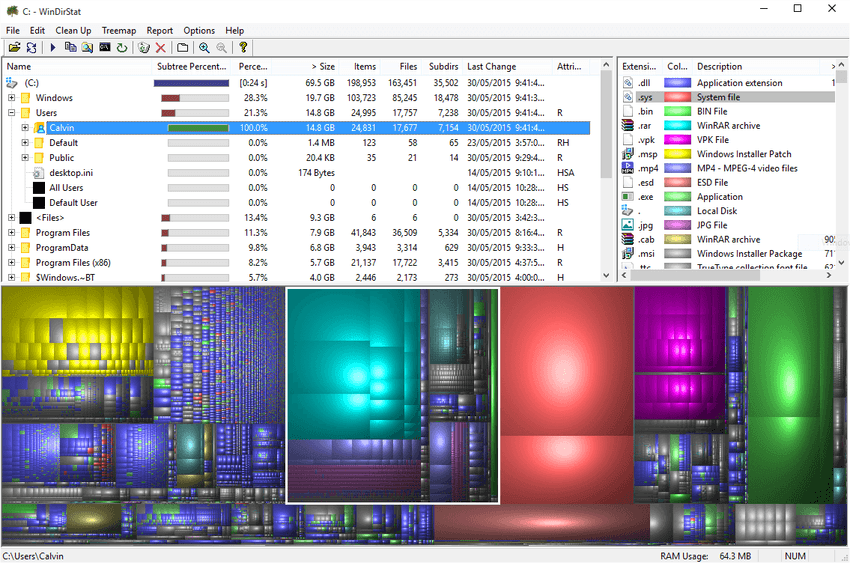If you haven't read the last post about making a Multiboot USB Drive, definitely take a look! It creates a powerful drive that can be used to troubleshoot, fix problems, remove viruses and install operating systems!!! Since then I have been adding more tools to it as I need or discover.
Drivers
There have been times where I have installed Windows and performed every single Windows Update to find it was missing drivers. Sometimes the manufacturer's website such as Acer or ASUS do not provide working drivers either :rage:
The best thing to do then is to open up the machine and look at each individual piece of hardware, or, use a program to find the right drivers. For this I used:
All-In-One Fixers
When a problem is too big or I just can't figure out the root cause I usually throw one of these programs at it. They have a zillion tools built into them and run through a list of fixes until the computer is fixed like removing malware, installing updates and cleaning out junk.
- d7
- NirSoft
- TronScript
- ComboFix
Portable Applications
These programs are great when I need a quit fix or program to do something. As they are 'portable', no installation i needed and nothing is stored on the user's computer. They come with heaps of utilities for all sorts of situations and sometimes I just jump straight to them instead of the others in this list.
- LiberKey
- PortableApps
Anti-Virus
Self-explanatory. Fixing an infected computer will require different tools. The best one though in this list is which ever works :smile:
- Crucial Scan
- HiJack This
- MBAM
- RKill
- Rogue Killer
- SAS
- SpyBot S&D
- Spyware Blaster
- SUPER Anti-Spyware
- TDSS Killer
Diagnostics
Sometimes I run into a slow computer even though it's rocking good hardware. The easiest fix to this is to find out what the heck is happening in the background and startup. There are variety of tools for this but the best I've found are below:
- Glary Utilities
- HWMonitor
- Process Hacker
Tools
These are general tools which are helpful in different situations. ProduKey for example grabs all the product keys on the computer it can find before I do a reinstall.
- Bluescreen View
- ImgBurn
- CD Burner XP
- ProduKey
- SpeedFan
Disk
While the problem could be some malware or lack of resources, sometimes the issue is a corrupted or dying disk. WinDirStat is good for finding what files are taking up most of the space on a disk as well.
- H2Test
- JDisk Report
- Test Disk
- WinDirStat