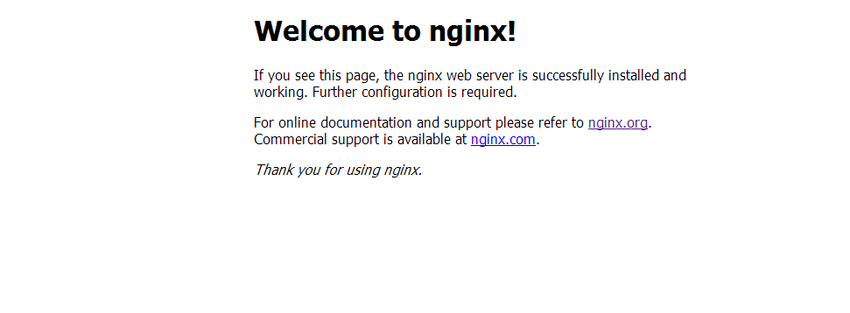A very quick how-to guide on installing NGINX, MySQL and PHP, otherwise known as a LEMP stack on CentOS 7 (and usable on Red Hat 7 as well). Image from Digital Ocean link.
1. Install MySQL (mariadb)
yum install mariadb mariadb-server
mariadb restart
sudo /usr/bin/mysql_secure_installation2. Add the NGINX repository
Create the file named /etc/yum.repos.d/nginx.repo with the following contents:
[nginx]
name=nginx repo
baseurl=http://nginx.org/packages/mainline/centos/7/$basearch/
gpgcheck=0
enabled=13. Install NGINX
yum install nginx
service nginx start
service nginx status4. Allow NGINX through the firewall
firewall-cmd --set-default-zone=home
firewall-cmd --permanent --zone=home --add-service=http
firewall-cmd --reload5. Install PHP
sudo yum install php-fpm php-mysql6. Autostart MySQL, NGINX and PHP on boot
sudo chkconfig --levels 235 mariadb on sudo chkconfig --levels 235 nginx on sudo chkconfig --levels 235 php-fpm onAnd we are finished! Start configuring your new LEMP stack on CentOS