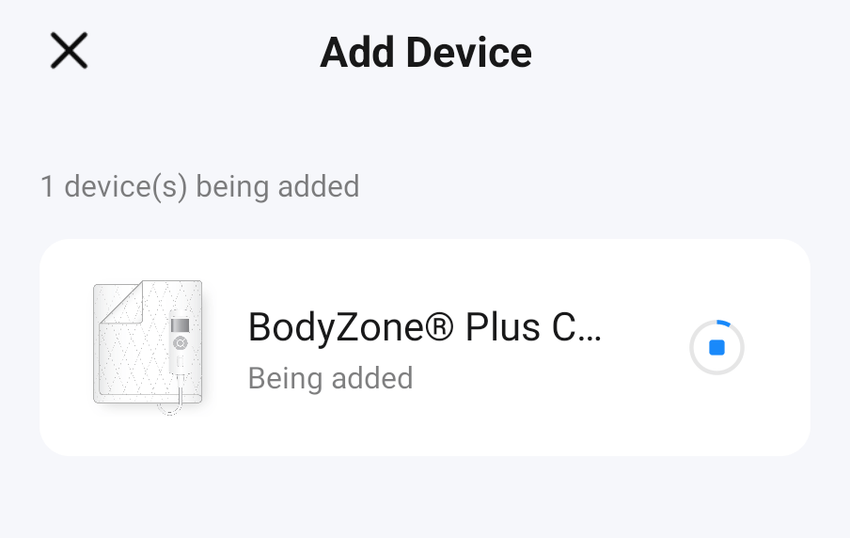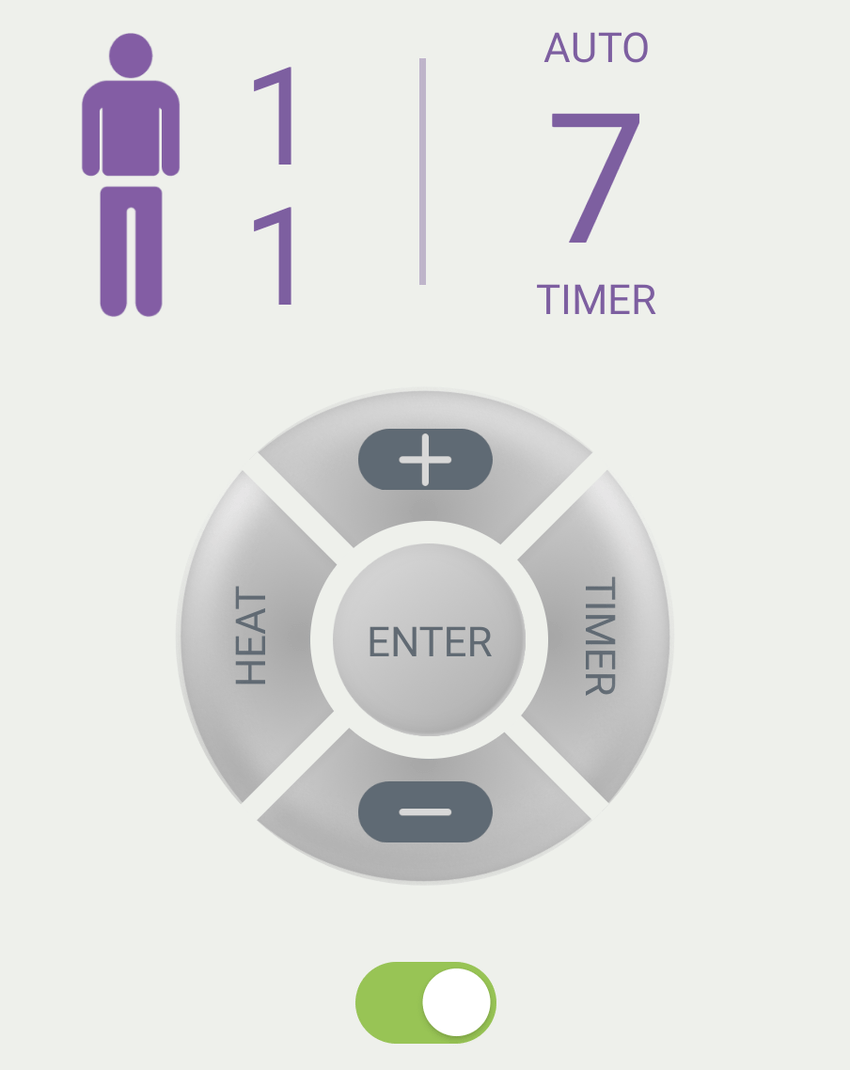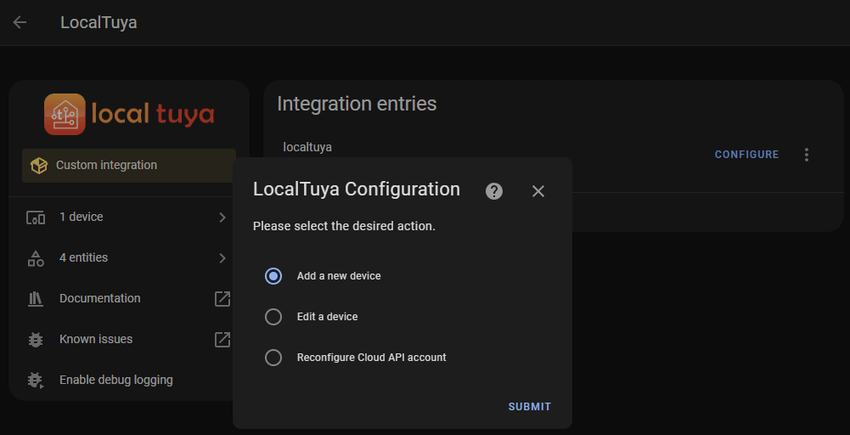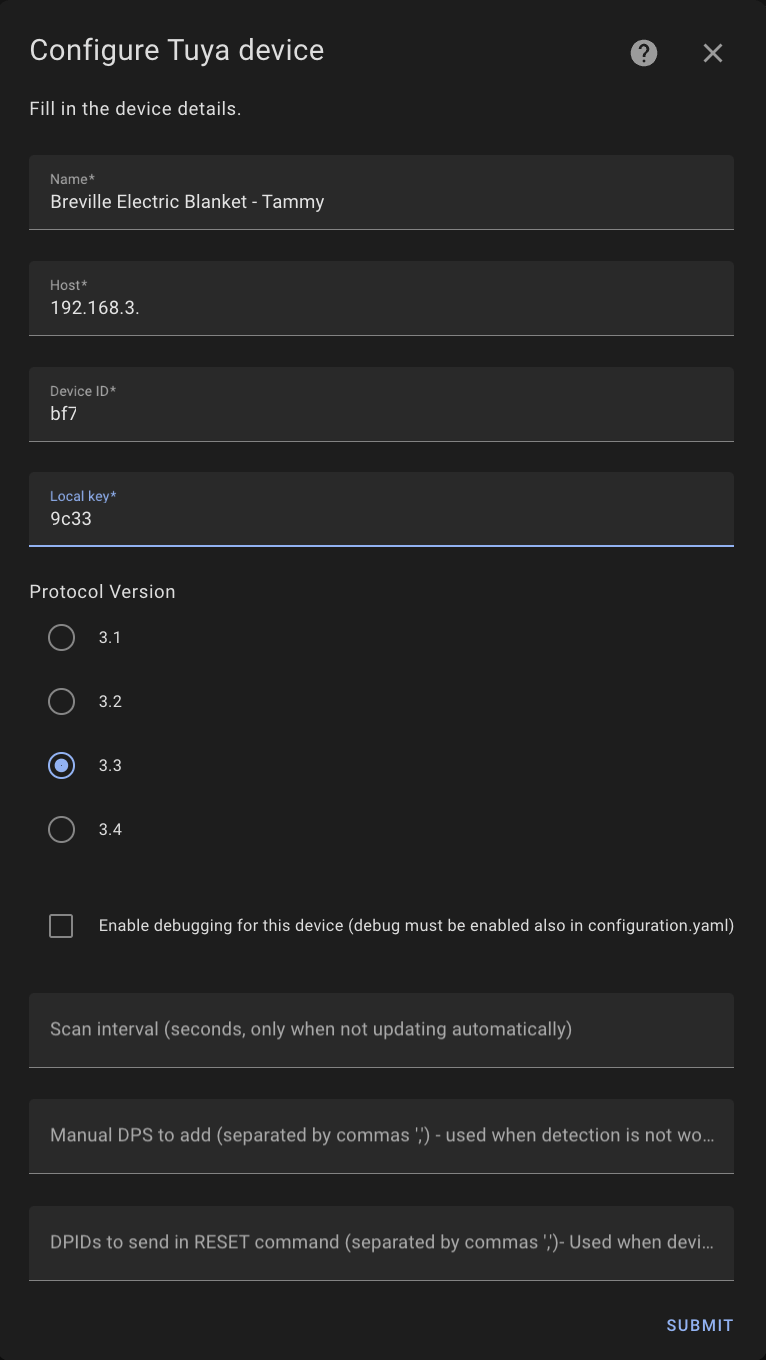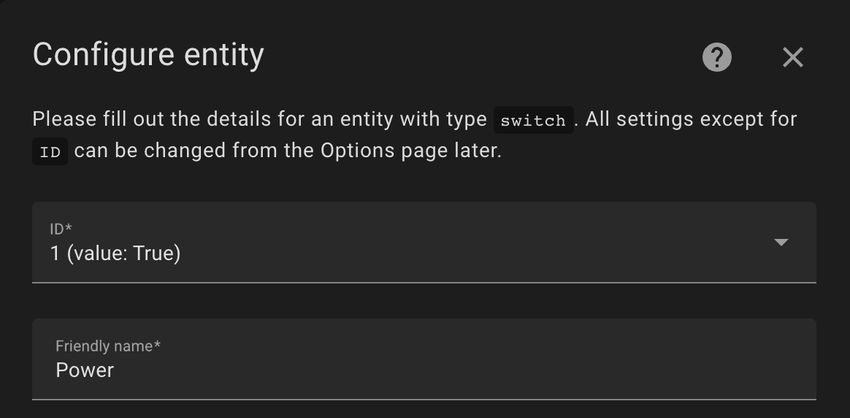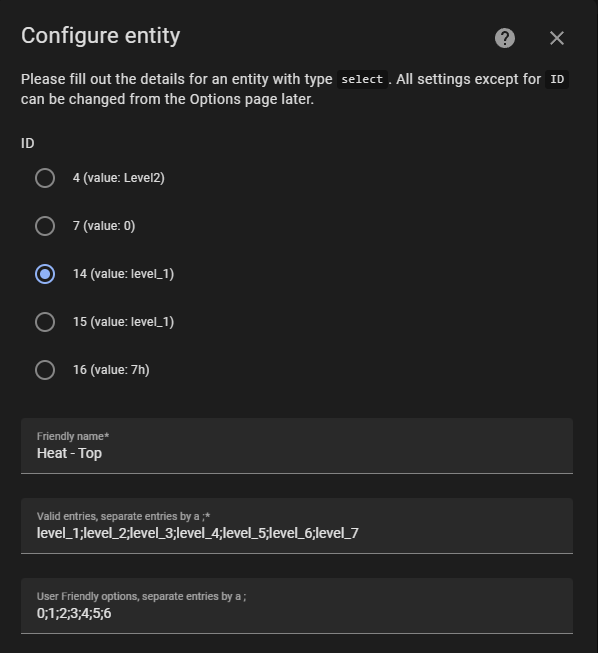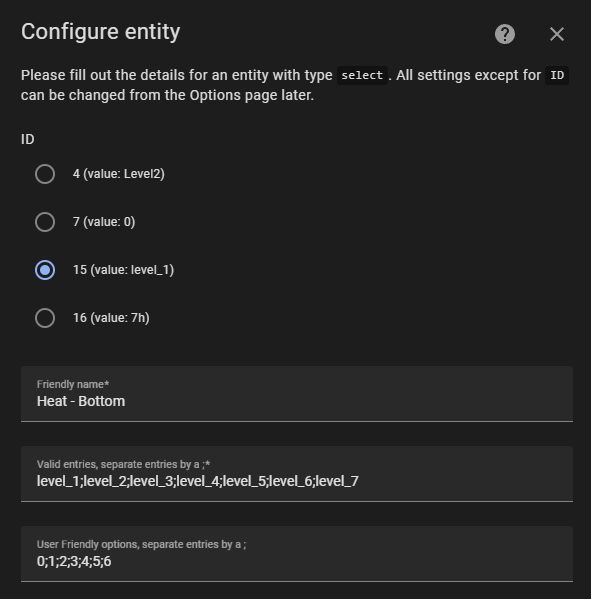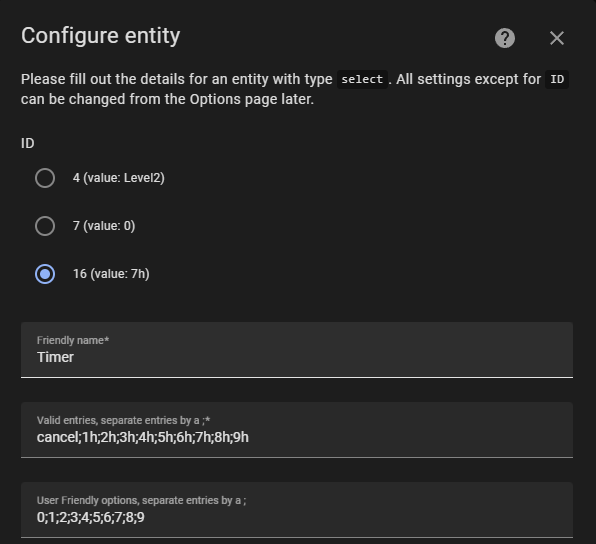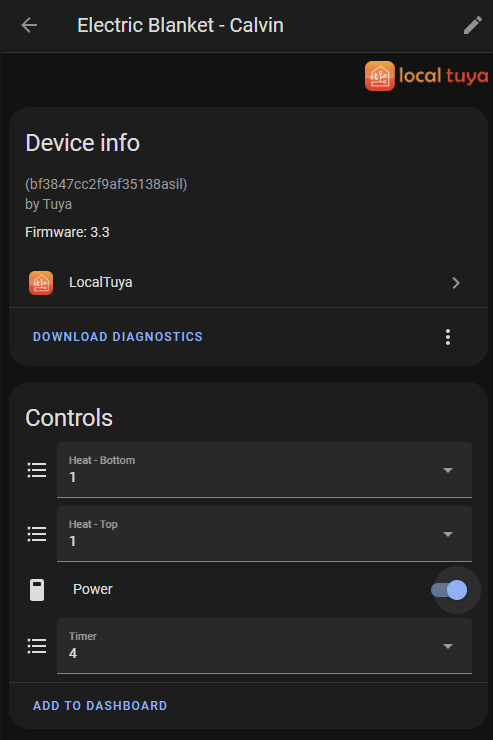How to connect the Breville BodyZone Plus Connect electric blanket to Home Assistant.
Breville BodyZone Plus Connect
Breville's (or Sage in other parts of the world) line of BodyZone Plus Connect electric blankets can be controlled via a mobile app or voice assistant. They use the Tuya platform and like other manufacturers, also reskin the Tuya Smart Life app.
In my experience, an electric blanket breaks on me at least once a year, regardless of the brand, especially when I need it the most in Winter. From my misfortunate, I've had to set up this model into Home Assistant at least twice now and decided to document the process.
Local Tuya
Local Tuya is a Home Assistant integration for the local handling of Tuya-based devices. Updates are fast as it pushes updates to the device instead of polling them.
To enable local control of Tuya devices, a Tuya developer account on their IoT platform is required. There are a lot of instructions on how to do this (mostly outdated) but I found this video by This Smart House on YouTube the easiest to follow.
The video also explains how to set up the LocalTuya integration into Home Assistant with your Cloud API account configuration.
Configuration
The blanket first needs to be added to your Tuya account. Connect the blanket to Wi-Fi by pushing the switch to Auto then holding Enter until it starts flashing.
Start by adding a new device in the Local Tuya integration.
Let the integration pick your device or enter your configuration manually. I would recommend setting a static DHCP lease for all devices.
Next, it'll ask you to configure the entities for the device. Using tinytuya, I pulled out the power, heat levels and timer entities.
[
{
"name": "Breville Electric Blanket",
"category": "dr",
"product_name": "",
"product_id": "euqfe1zc0ioos5yh",
"biz_type": 18,
"model": "LZB559",
"sub": false,
"mapping": {
"1": {
"code": "switch",
"type": "Boolean",
"values": {}
},
"14": {
"code": "level_1",
"type": "Enum",
"values": {
"range": [
"level_1","level_2","level_3","level_4","level_5","level_6","level_7"
]
}
},
"15": {
"code": "level_2",
"type": "Enum",
"values": {
"range": [
"level_1","level_2","level_3","level_4","level_5","level_6","level_7"
]
}
},
"16": {
"code": "countdown_set_1",
"type": "Enum",
"values": {
"range": ["cancel","1h","2h","3h","4h","5h","6h","7h","8h","9h"]
}
}
}
}
]To summarise that output into Local Tuya:
| ID | Name | Type | Entries | Friendly |
|---|---|---|---|---|
| 1 | Power | switch |
N/A | N/A |
| 14 | Heat - Top | select |
level_1;level_2;level_3;level_4;level_5;level_6;level_7 |
0;1;2;3;4;5;6 |
| 15 | Heat - Bottom | select |
level_1;level_2;level_3;level_4;level_5;level_6;level_7 |
0;1;2;3;4;5;6 |
| 16 | Timer | select |
cancel;1h;2h;3h;4h;5h;6h;7h;8h;9h |
0;1;2;3;4;5;6;7;8;9 |
There are also entities 4 and 7, but I'm unsure what they represent at this time.
The electric blanket will now be available to control via Home Assistant!